We’ve got some new cover materials – and we think you’re gonna love ’em!
We were going to launch this in the software then tell everyone…but we’re just too excited to wait. 🙂 We are introducing 5 awesome new cover materials as great options for you. And you can order them now. (mouse over an image to see a its name – see how to order them by scrolling down)
These aren’t quite in lifethreads studio yet…
Since we jumped the gun on this one, these new materials will not appear in your PRODUCT BUILDER in lifethreads studio quite yet. Here’s a little info on how you can order them now.
How to Order New Materials:
- Create your album as per normal in the PRODUCT BUILDER
- Be sure to choose the same type of cover material as the new material you would like (e.g. If you wanted to use barley, you would choose a synthetic leather, any colour will do for now)
- Complete your design and place the project into your cart when ready to order
- In your cart **use the SPECIAL INSTRUCTIONS box** to request the colour that you would actually like on your cover. Please use the names as above or in our Cover Materials Gallery
- Complete your order and you’re good to go!



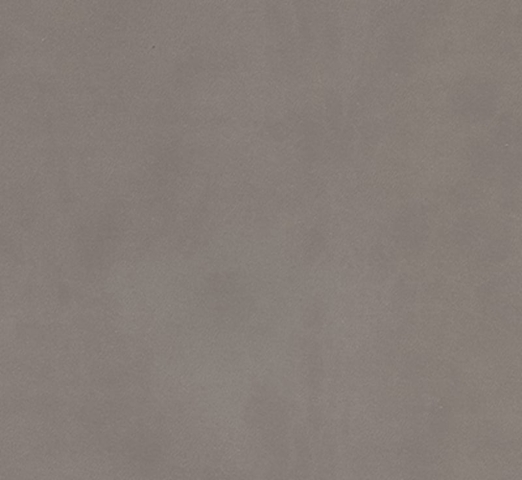
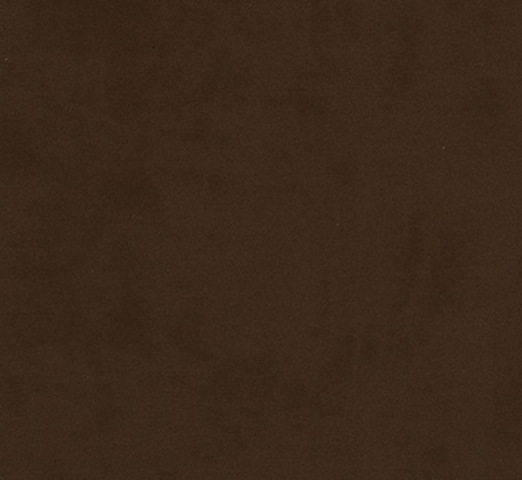
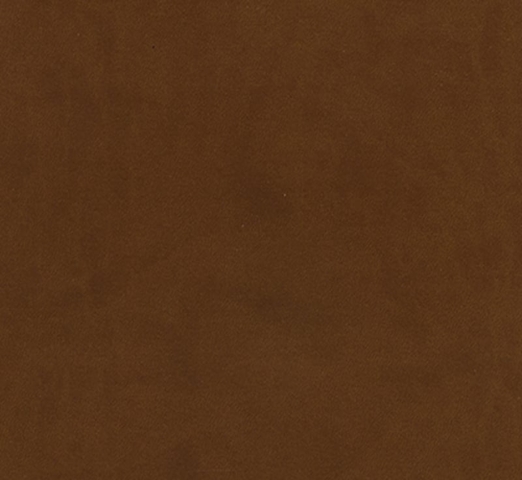
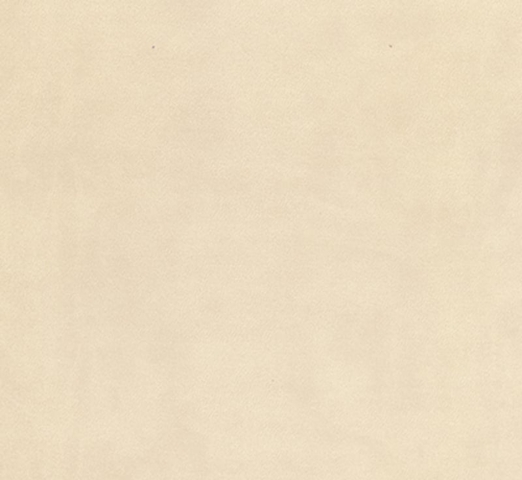
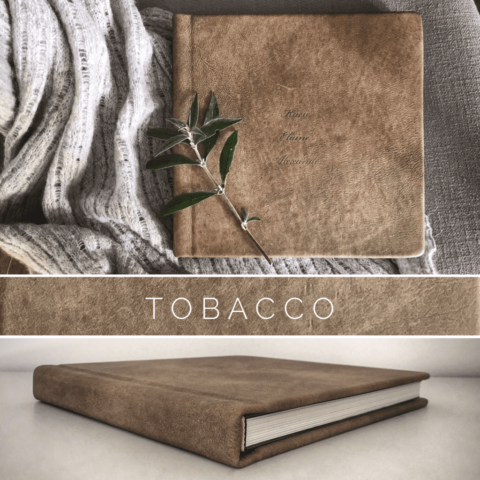
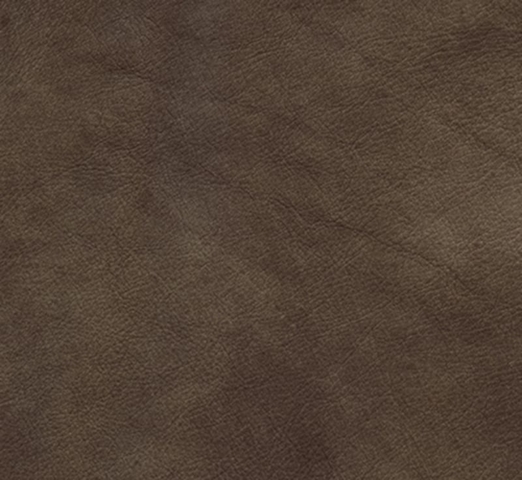
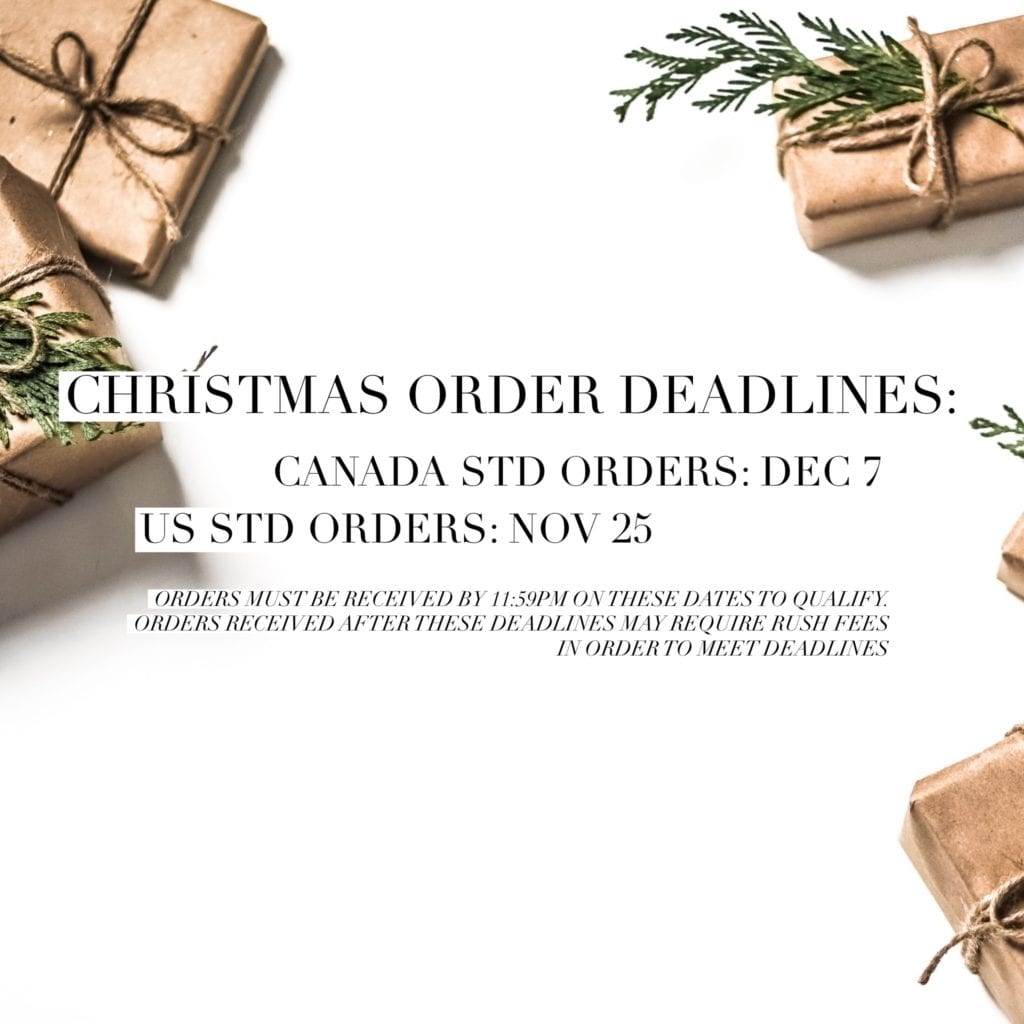




About The Author: Lifethreads albums
More posts by lifethreads albums